Mein Problem ist vielleicht etwas für digidampfman....aber vielleicht hat ja auch jemand anders eine Idee....
also:
Es ärgert mich schon immer, das man beim erstellen von neuen Schienenfahrzeugen die xoffs und yoofs - Positionen "raten" muß, und mühsam jedesmal Loco starten muß, um zu überprüfen, ob die gewählten Werte auch die richtigen waren. Meistens ist das nicht der Fall. ![]()
Also schließt man loco wieder, nimmt sich wieder die xml vor und probiert, und probiert, und probiert....
Gäbe es nicht vielleicht ein tool, das es einem ermöglicht, die x und y Position eines Objektes relativ zur Schiene anzuzeigen. Quasi ein Objekt-Viewer, der einem erlaubt, das Objekt virtuell hin und her zu schieben, und gleichzeitig jeiweils die aktuelle x und y Position anzeigt???
Das quasi unter dem Bild stünde (xoffs = -80 yoffs=-85) und wenn ich den Waggon so auf der Schiene positioniere, bis er paßt mir dann irgendwo anzeigt (z.B.) (x+5 y+15). das müßte doch irgendwie möglich sein?!
P.S. Der Wagen hat die Länge von 26,4 Metern bei einem c4d-Zoomfaktor von 90m. Im Verhältnis zu den Locokurven ist er zu lang, im Verhältnis zum Schienenbett und zur Lok erscheint er mir als genau richtig - was meint ihr ?