eis_os: Habe ich gleich auch erledigt. Hat aber etwas länger gedauert da ich momentan selten programmiere...
Someguy123: Habe ich ebenso umgesetzt. Man kann nun auf einem einzelnen Ordner "Extract to..." aufrufen. Dabei wird aber die Hauptordernerstruktur von der GSDatei beibehalten (Unterverzeichnisse werden automatisch angelegt).
Changelog 2.0:
- Corrected the import from file system (\ at beginning is now removed)
- Exctraction of single folders is now possible (right klick on folder and select "Extract to...")
- Setup for windows inserted (file association for .GS files) and desktop and program files shortcut