Vyborg
Authors: Reinhard Adelmann, Thomas Deverell
Region: Germany
Size: 1280x1280
Development: no
Population: 96209
Description:
The map Vyborg is unique and inimitable, won't leave indifferent anyone who appreciates beauty. It's been created very rigorously for a very long time, it's very elaborate and highly detailed. The map is not an absolute copy of the city of Vyborg, the city on the map is considerably bigger than it is in real life. The population is high and the map is absolutely balanced, thereby the lever of mobility of citizens is high too, so it will hardly be possible to relax while playing the game. Strongly recommended to choose no more than 20% of private cars and to use cheat code (F3) in the beginning of the game.
Installation:
Strictly follow the installation instructions. Only this way you can install this map and all the necessary mods.
1. Open the main folder "Cities In Motion" (С:/Program Files(x86)/...../Cities In Motion), take the folders "addons" and "metro" and move them into a safe place on your PC. You will need them when you want to restore the game to its previous state before the installation of Vyborg map.
2. Unzip the file VYBORG.rar
3. Open the folder VYBORG.rar. Take the folders "addons" and "metro" and put them into the main folder "Cities In Motion" (С:/Program Files(x86)/...../Cities In Motion)
4. Open the folder "My Documents - Cities In Motion" and put the contents to С:/Users/...../My Documents/Cities In Motion. Confirm the merging of folders.
5. Only if you have 64-bit operating system:
Install 4Gb Patch (The tool patches x86 executables in order to let them have 4GB (instead of only 2) of virtual memory on x64 platforms):
- Run the .exe-file
- Through command line point the CitiesInMotion.exe file (in the main folder of the game)
- Press the Ok button
6. Open the game and by using the Modmanager activate all the mods.
Dateien
-
VYBORG.rar
2.171 Downloads