Da es in letzter Zeit wieder vermehrt Anfragen nach dem Exporter gibt, lade ich hier die aktuelle Version hoch, es gilt: Nutzung auf eigene Gefahr!
Im Moment ist der Im/Exporte allerdings nicht besonders fehlertolerant, daher solltet ihr eure Blender-Datei sichern, bevor ihr ein Modell exportiert.
Installationsanweisung:
- Das Archiv entpacken und die "io_scene_cim_import_export.py" in den "addons"-Ordner von Blender verschieben oder kopieren (normalerweise unter "<Blender Installationsverzeichnis>/<Versionsnummer>/scripts/addons")
- Danach Blender starten (am besten keine Datei laden, da diese sonst beim Speichern zur Standarddatei wird) und die Einstellungen öffnen ("File -> User Preferences..")
- Dort den Addons-Tab auswählen und links "Import-Export" anklicken
- In der Liste, die dann rechts zu sehen ist, nach "Import-Export: Cities in Motion (.object)" suchen und dort einen Haken setzen
- Als letztes noch ein Klick auf "Save As Default" und die Einstellungen werden gespeichert
Jetzt sollte das Plugin spätestens beim nächsten Start von Blender funktionieren, im Menü ist der Im/Exporter da zu finden, wo auch der obj.-Im/Exporter ist.
Funktionsübersicht
- Im/Export von .object-Dateien in und von Blender, inklusive:
- Skeletons
- Animationen (scale ungetestet)
- Vertext Colors
- Materialien (Multi-Material Support)
- Pfade
Was noch nicht funktioniert
- _ao-Texturen (wegen der zusätzlichen UV-Koordinaten)
- low_meshes (zur Detailreduzierung bei Gebäuden, etc)
- und andere Sachen, von denen ich möglicherweise not nicht einmal weiß, dass es sie gibt
Englisch
Since many people asked about the exporter lately, i decided to upload the newest version here. But if you use it, you are doing it on your own risk.
At the moment, the im/exporter is not very error safe, so you should better save your blender file before exporting an modell.
Installation
- Unpack the archive and move or copy the file "io_scene_cim_import_export.py" into the "addons"-directory of Blender (normally located under "<Blender installation directory>/<versionnumber>/scripts/addons")
- Then start Blender (you should better not load a file, since it will be saved as default) and open the settings ("File -> User Preferences..")
- There select the "Addons"-tab and then "Import-Export" on the left list
- On the right list, search for "Import-Export: Cities in Motion (.object)" and activate it
- Last but not least, click on "Save As Default" and the settings will be saved
Now the im/exporter should work (maybe you need to restart blender), the buttons for the im/exporter are located in the same menu as the obj.-im/exporter.
Functions
- im/export of .object-files to and from Blender, including:
- skeletons
- animations (scale untested)
- vertext colors
- materials (multi-material Support)
- paths
what is not yet working
- _ao-textures (because of the additional UV-coordinates)
- low_meshes (poly-reduction for buildings, etc.)
- and other things I might not even now yet
Als letztes würde ich mich noch gerne bei eis_os und immi für ihre Arbeit beim entschlüseln der Dateiformate bedanken, ohne diese Arbeit hätte das alles noch wesentlich länger gedauert. ![]()